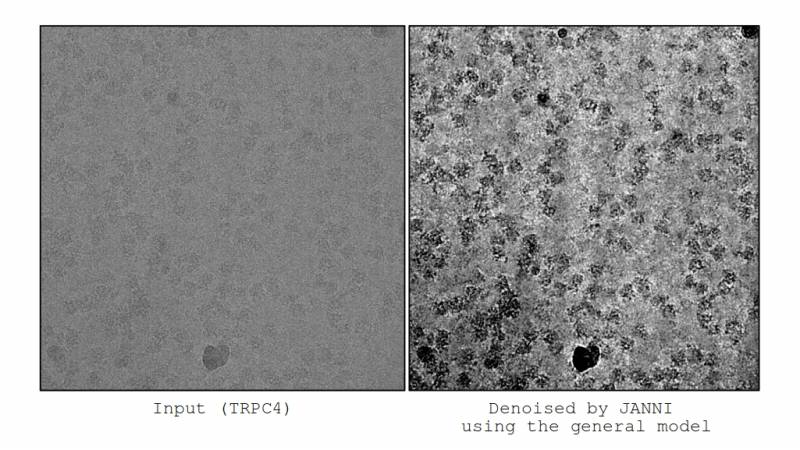Sidebar
 This version is outdated by a newer approved version.
This version is outdated by a newer approved version. This version (2019/12/16 14:51) was approved by twagner.The Previously approved version (2019/09/16 11:28) is available.
This version (2019/12/16 14:51) was approved by twagner.The Previously approved version (2019/09/16 11:28) is available.
This is an old revision of the document!
Table of Contents
Just Another Noise 2 Noise Implementation (JANNI)
JANNI implements a neural network denoising tool described in NVIDIA's noise2noise paper: Noise2Noise: Learning Image Restoration without Clean Data - arXiv
It can be trained on your data without the need of ground truth images. It supports MRC and TIFF format.
JANNI can be used a command line tool but also provides an simple interface to integrate into other programs (see developer information).
- License: MIT
- GitHub repository: https://github.com/thorstenwagner/sphire-janni
This is an example where we applied JANNI:
Download
JANNI
JANNI General Model
Version: 20190703 (Trained on 1xFalcon 2, 3x Falcon 3, 7xK2 datasets from Arctica / Krios)
Uploaded: 03. July 2019
Known Issues
- Issue 0 (Version 0.0.1): On some machines (maybe related to ubuntu 16.04) JANNI complains that imagecodecs module (module for tiff files) cannot be found. However, imagecodecs-lite is installed and the error also occurs if you try to denoise MRC. pip uninstall imagecodecs-lite helps.
Installation
The following instructions assume that pip and anaconda or miniconda are available.
1. In case you have a old JANNI environment installed, you might want to remove the old one with:
conda env remove --name janni
2. After that, create a new virtual environment:
conda create -n janni -c anaconda python=3.6 cudnn=7.1.2 libtiff wxPython=4.0.4
3. Activate the environment:
source activate janni
Now can install JANNI either for GPUs or for CPUs:
4a. For GPU: Install JANNI form PyPi for a GPU machine:
pip install janni[gpu]
4b. For CPU: Install JANNI form PyPi for a CPU machine:
pip install janni[cpu]
Getting started
How to cite
Changelog
JANNI 0.1.2
- Fix installation procedure.
JANNI 0.1.0
- Add GUI
- API changes for crYOLO 1.5
JANNI 0.0.5
- Downgrade tensorflow and numpy again as it leads to long initialization times for some users.
JANNI 0.0.4
- Improved selection of validation data
- Add more data augmentation
- Updated libraries (To Tensorflow 1.12.3 and numpy 1.15.4) to make it compatible with crYOLO