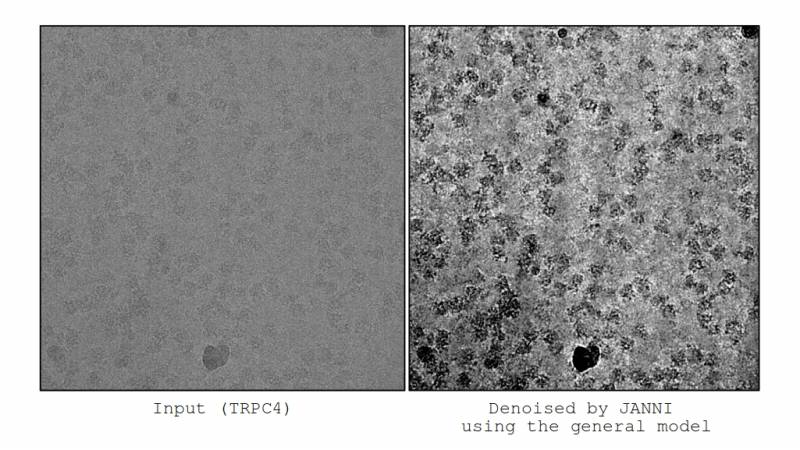Sidebar
 This version is outdated by a newer approved version.
This version is outdated by a newer approved version. This version (2019/07/09 14:41) was approved by twagner.
This version (2019/07/09 14:41) was approved by twagner.This is an old revision of the document!
Table of Contents
Just Another Noise 2 Noise Implementation (JANNI)
JANNI implements a neural network denoising tool described in NVIDIA's noise2noise paper: Noise2Noise: Learning Image Restoration without Clean Data - arXiv
It can be trained on your data without the need of ground truth images. It supports MRC and TIFF format.
JANNI can be used a command line tool but also provides an simple interface to integrate into other programs (see developer information).
- License: MIT
- GitHub repository: https://github.com/thorstenwagner/sphire-janni
This is an example where we applied JANNI:
Download
JANNI
JANNI General Model
Version: 20190703 (Trained on 1xFalcon 2, 3x Falcon 3, 7xK2 datasets from Arctica / Krios)
Uploaded: 03. July 2019
Known Issues
- Issue 0 (Version 0.0.1): On some machines (maybe related to ubuntu 16.04) JANNI complains that imagecodecs module (module for tiff files) cannot be found. However, imagecodecs-lite is installed and the error also occurs if you try to denoise MRC. pip uninstall imagecodecs-lite helps.
Installation
The following instructions assume that pip and anaconda or miniconda are available. In case you have crYOLO installed, you can also install it into the crYOLO environment. In this case you can skip step 1-3.
1. In case you have a old JANNI environment installed, you might want to remove the old one with:
conda env remove --name janni
2. After that, create a new virtual environment:
conda create -n janni -c anaconda python=3.6 cudnn=7.1.2 libtiff
3. Activate the environment:
source activate janni
4. Install JANNI form PyPi:
pip install janni[gpu]