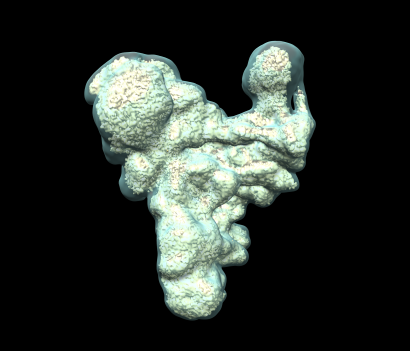Sidebar
 This version (2021/02/02 13:56) was approved by twagner.
This version (2021/02/02 13:56) was approved by twagner.This is an old revision of the document!
sp_signalsubtract avgfilt
Average and Filter : Average and low-pass filter a map for segmentation.
Usage
Usage in command line
sp_signalsubtract.py avgfilt --avol1=map_to_average_1 --avol2=map_to_average_2 --outdir=output_subtraction_directory --apix=pixel_size --filtrad=filter_radius --verbosity=verbosity_level
Typical usage
sp_signalsubtract comprises the steps needed to subtract masked regions from a map in order to focus on the remaining features from that map. There are six steps for this process (five within SPHIRE):
1. Average and low-pass filter a map for segmentation :
sp_signalsubtract.py avgfilt --avol1=map_to_average_1 --avol2=map_to_average_2 --outdir=output_subtraction_directory --apix=pixel_size --filtrad=filter_radius
Generate a denoised map for segmentation. The input map(s) can be postprocessed (i.e., sharpened, masked, etc.), but it is important that the final map that is masked below (in Step 4) is not postprocessed.
Choose a low-pass filter radius so that a permissive (i.e., low) surface threshold can be used in Chimera. If too high a threshold is used during segmentation, then the resulting mask may not encapsulate the entire region of interest. If a low threshold is used on a not-post-processed high-resolution map, then disconnected “moon” densities will be included in the segmentation.
Note 1: If you already have an averaged map, or don't have two maps to average, skip the '–avol2' flag.
Note 2: Low-pass filter radius should be in units of Angstroms if pixel size (–apix) is provided. If pixel size is not provided, then the program expects the filter radius in units of absolute frequency (px^-1)
2. Locate regions to be subtracted
3. Mask a soft mask of the region to be excluded
4. Compute re-projections of map to be subtracted, and subtract them from the original images
5. Compute reconstruction of density remaining after signal-subtraction
6. Center map of the remaining density
Input
Main Parameters
- --avol1
- First map to average. (default required string)
- --avol2
- Second map to average. If not provided, first map will be used. (default None)
- --outdir
- Directory where outputs will be written. (default required string)
- --filtrad
- Low-pass filter radius. (default None)
- --apix
- Pixel size in Angstroms. (default None)
Advanced Parameters
- --verbosity
- Verbosity level
- Controls how much information will be written to the screen. (default 2)
Output
- vol_avg_unfil.hdf
- Average of input half-set maps, unfiltered.
- vol_avg_fil.hdf
- Low-pass filtered average of input half-set maps.
- input_filtered.hdf
- Low-pass filtered input map.
Description
Method
Reference
Developer Notes
Author / Maintainer
Tapu Shaikh
Keywords
Category 1:: APPLICATIONS
Files
sphire/bin/sp_signalsubtract.py
See also
Maturity
Beta:: Under evaluation and testing. Please let us know if there are any bugs.
Bugs