Sidebar
 This version (2019/09/20 10:35) was approved by twagner.
This version (2019/09/20 10:35) was approved by twagner.This is an old revision of the document!
Table of Contents
crYOLO 1.5.0 Release Notes
New GUI
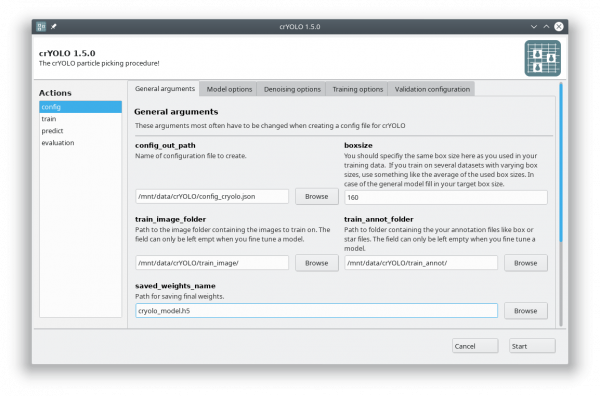 The crYOLO GUI is essentially a visualization of the command line interface. But don't worry, the command line interface is still available.
The crYOLO GUI is essentially a visualization of the command line interface. But don't worry, the command line interface is still available.
On left side of the GUI, you find all possible “Actions”:
- config: With this action you create the configuration file that you need to run crYOLO.
- train: This action lets you train crYOLO from scratch or refine an existing model.
- predict: If you have a (pre)trained model you can pick particles in your data set using this command.
- evaluation: This action helps you to quantify the quality of your model.
Each action has several parameters which are organized in tabs. Once you have chosen your settings you can press [Start], the command will be applied and crYOLO shows you the output:

Faster
An optimized filtering pipeline make the low-pass filter 2.5 times faster. Furthermore, it will now save downsized images to disk. This in consequence makes
- the training 75%
- picking 60% faster
- on-the-fly filtering is now 2.5 times faster compared to 1.4.0.
Monitor mode
New monitor mode for prediction: When this option is activated, crYOLO will monitor your input folder. This especially useful for automation purposes. You can stop the monitor mode by writing an empty file with the name “stop.cryolo” in the input directory.


