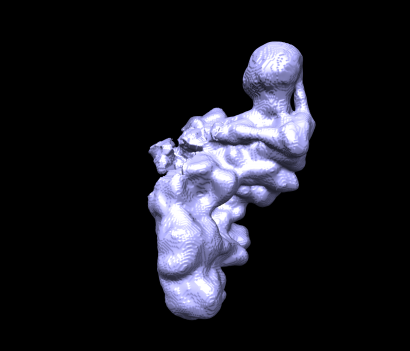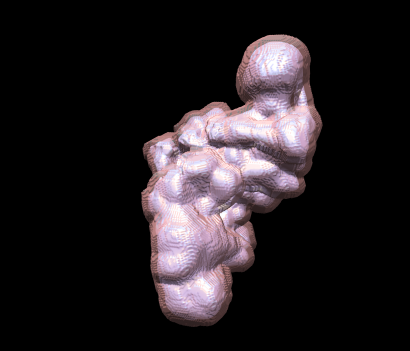Sidebar
sp_signalsubtract sp_mask
Generate and Apply Mask : Make a soft mask of the region to be excluded.
Usage
Usage in command line
sp_signalsubtract.py sp_mask --map2mask=map_to_make_mask_from --fullmap=full_map --outdir=output_subtraction_directory --mapthresh=threshold --verbosity=verbosity_level
Typical usage
sp_signalsubtract comprises the steps needed to subtract masked regions from a map in order to focus on the remaining features from that map. There are six steps for this process (five within SPHIRE):
1. Average and low-pass filter a map for segmentation
2. Locate regions to be subtracted
3. Mask a soft mask of the region to be excluded :
sp_signalsubtract.py sp_mask --map2mask=map_to_make_mask_from --outdir=output_subtraction_directory --fullmap=full_map --mapthresh=threshold
The map to make a mask from (–map2mask) corresponds to the region that you want to subtract.
!!!IMPORTANT!!! The full map which is to be multiplied by the mask (–fullmap) must NOT have been postprocessed (e.g., sharpened). Otherwise, re-projections will not be optimally comparable to the experimental images.
4. Compute re-projections of map to be subtracted, and subtract them from the original images
5. Compute reconstruction of density remaining after signal-subtraction
Input
Main Parameters
- --map2mask
- Map from which a mask will be generated. (default required string)
- --fullmap
- Map which will be multiplied by the mask. (default None)
- --outdir
- Directory where outputs will be written. (default required string)
- --mapthresh
- Full map will be initially binarized at this threshold. (default None)
Advanced Parameters
- --verbosity
- Verbosity level
- : Controls how much information will be written to the screen. (default 2)
Output
- mask_final.hdf
- Final mask
- vol_masked.hdf
- Diagnostic masked input map
- ctf_params.txt
- CTF parameter file
Description
Method
Reference
Developer Notes
Author / Maintainer
Tapu Shaikh
Keywords
Category 1:: APPLICATIONS
Files
sphire/bin/sp_signalsubtract.py
See also
Maturity
Beta:: Under evaluation and testing. Please let us know if there are any bugs.