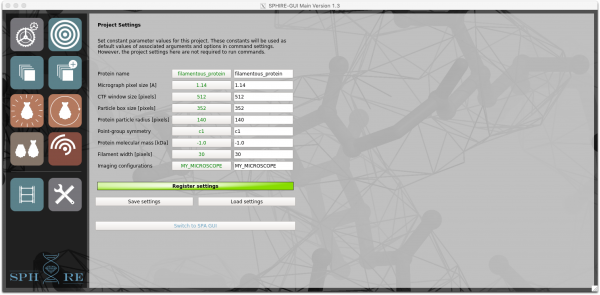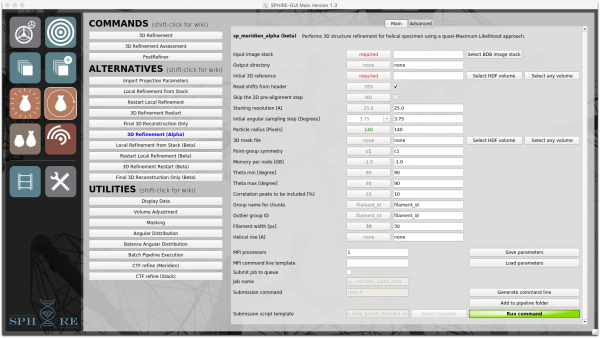Sidebar

How to use SPHIRE Helical
—
Another more detailed Tutorial including a filamentous test dataset will follow soon.
Before you start the processing helical data, you have to switch to the Helical version of SPHIRE.
You can do that in the general settings area or start the GUI with sphire --helical.
You will notice that the logo in the lower left corner changes:
Fill out the information you have about your Protein:
Follow the steps of the normal SPA Tutorial for the steps up to the 3D refinement. The information about the filament width should be filled out by default for these steps.
When you reached the step for 3D refinement:
Fill out the information like in the SPA tutorial.
A short description for the additional options:
- Theta min [degree] - Minimum Theta to use during the EXHAUSTIVE step. (This should be kept to 90 for filamentous samples)
- Theta max [degree] - Maximum Theta to use during the EXHAUSTIVE step. (This should be kept to 90 for filamentous samples)
- Group name for chunks - The random chunks are created based on this header entry name.
- Outlier group ID - Outlier calculation is performed after every iteration. For now, they are only calculated, but not applied automatically.
- Helical rise [A] - Approximate helical rise of the protein. This information is used to limit the x/y-shift range in every iteration during the refinement.
A more detailed tutorial combined with a test dataset will follow soon.
If you encounter any problems or in case you have questions about the procedure feel free to ask in the SPHIRE mailing list or write me directly: markus.stabrin@mpi-dortmund.mpg.de