Table of Contents
crYOLO 1.5.0 Release Notes
New GUI
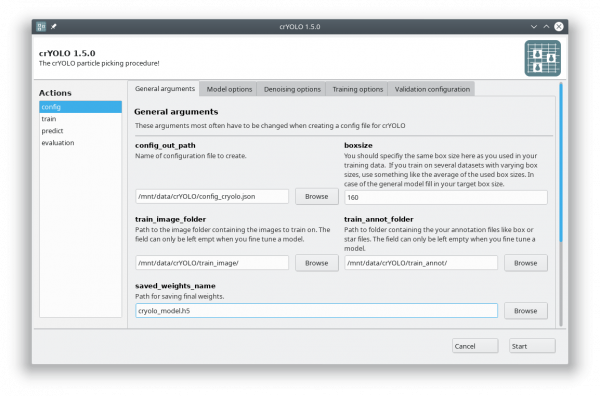 The crYOLO GUI is essentially a visualization of the command line interface. But don't worry, the command line interface is still available.
The crYOLO GUI is essentially a visualization of the command line interface. But don't worry, the command line interface is still available.
Faster
An optimized filtering pipeline make the low-pass filter 2.5 times faster. Furthermore, it will now save downsized images to disk. This in consequence makes
- the training 75%
- picking 60% faster
- on-the-fly filtering is now 2.5 times faster compared to 1.4.0.
Monitor mode
New monitor mode for prediction: When this option is activated, crYOLO will monitor your input folder. This especially useful for automation purposes. You can stop the monitor mode by writing an empty file with the name “stop.cryolo” in the input directory.
Just add --monitor in the command line or check the monitor box in the GUI.
New tutorial
We reworked the complete tutorial to reflect the latest changes (e.g. GUI) and make it easier to use. There are four self contained tutorials. Check them out: Tutorials
Minor
- Add rotation as additional data augmentation
- Number of layers for fine tuning are now changeable (-lft)
- cryolo_evaluation.py will now output a html file with the results.
- Set patch argument as deprecated
- crYOLO will not allocate the complete GPU memory anymore.
- Remove warmup as config file option. Please specify it with -w.