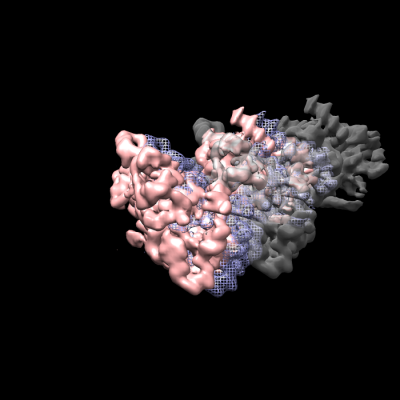Sidebar

sp_center_2d3d
Centering : Utility for centering in 2D or 3D.
Usage
Usage in command line:
sp_center_2d3d.py input_stack_or_volume output_directory --mode=centering_mode --verbosity=verbosity_level --debug --threshsigma=threshold_sigma --applyshift stack_or_volume_to_be_centered --ndilation=number_of_dilations --nerosion=number_of_erosions --volradius=volume_radius --dimensions=number_of_dimensions --stem=output_volume_prefix --threshint=intermediate_threshold --pad=padding_factor
Typical usage
The purpose of sp_center_2d3d.py is to:
: center a stack of 2D images, or : center a 3D reconstruction
1. General usage:
sp_center_2d3d.py input_stack_or_volume output_directory
2. Center a stack of 2D images using an autocorrelation function
sp_center_2d3d.py input_stack output_directory --threshsigma=threshold_sigma
Images will be thresholded in units of standard deviations above the mean. Check the output stkmask.hdf to see if the threshold is reasonable.
3. Centering a stack by rotating each image by 180 degrees and aligning to itself:
sp_center_2d3d.py input_stack output_directory --mode=rt180
4. Center a binarized volume using an autocorrelation function:
sp_center_2d3d.py input_binary_volume output_directory --applyshift=volume_to_be_centered
Generate the input binary volume using, for example, sp_mask.py. An adaptive mask is fine also; it will be thresholded. The mask will be centered, and those shifts will be applied to the volume to be shifted.
5. Center a binarized volume by finding a box that encloses it and centering that box:
sp_center_2d3d.py input_binary_volume output_directory --mode=boundingbox --applyshift=volume_to_be_centered
As above, the input binary mask will be centered, and those shifts will be applied to the volume to be centered.
6. Center a volume by alignment to a Gaussian blob:
sp_center_2d3d.py volume_to_be_centered output_directory --mode=blob --volradius=volume_radius
If your volume to be centered isn't round, try the radius in the smallest dimension.
Input
Main Parameters
- input_stack_or_volume
- Can be a 3D volume, possibly binarized, or a stack of 2D images
- output_directory
- Directory where outputs will be written. (default required string)
- --mode
- Centering mode: acf, rt180, boundingbox, or blob. (default acf)
- --threshsigma
- Binarization threshold in 2D acf mode, in units of standard deviation. (default 1.0)
- --applyshift
- In 3D acf or boundingbox mode, volume to which shifts will be applied. (default None)
- --volradius
- In blob mode, radius of the Gaussian blob, in voxels, to which the input map will be aligned. (default None)
Advanced Parameters
- --verbosity
- Writes additional information to the screen (0..3). (default 1)
- --debug
- Writes additional outputs for debugging. (default False)
- --dimensions
- In case it is ambiguous whether the input is 2D or 3D (e.g., MRC format), enter 2 or 3. (default 3)
- --threshint
- In acf (2D or 3d) or boundingbox mode, threshold at which intermediates will be binarized. (default 0.1)
- --pad
- In acf mode (2D or 3D), factor by which images will be padded. (default 2)
- --stem
- In 3D acf mode, stem for output filenames. (default acf)
- --ndilation
- In 2D acf mode, number of dilations (see sp_mask.py for more information). (default 3)
- --nerosion
- In 2D acf mode, number of erosions (see sp_mask.py for more information). (default 0)
Output
- stkmask_centered.hdf
- In 2D acf mode, binarized images after centering
- stkavgs_centered.hdf
- In 2D acf mode, input images after centering
- stkcompare.hdf
- In 2D acf mode, montage of mask, centered image, and masked image
- stkcentered_rt180.hdf
- In rt180 mode, input images after centering
- vol_acf_centered.hdf
- In 3D acf mode, volume of interest after centering
- vol_blob_centered.hdf
- In blob mode, volume of interest after centering
- vol_box_centered.hdf
- In boundingbox mode, volume of interest after centering
- docshifts.txt
- Shift parameters. Inputs will not be rotated.
Description
Method
Reference
Developer Notes
Author / Maintainer
Tapu Shaikh
Keywords
Category 1:: APPLICATIONS
Files
sphire/bin/sp_center_2d3d.py
See also
Maturity
Beta:: Under evaluation and testing. Please let us know if there are any bugs.
Bugs
There are no known bugs so far.